




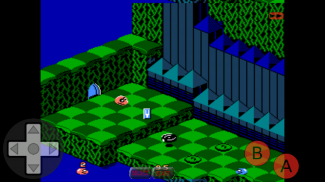
NESDroid

Description of NESDroid
NESDroid is a classic retro emulator designed for the Android platform, allowing users to enjoy Nintendo Entertainment System (NES) games on their mobile devices. This application provides a comprehensive set of features that facilitate a smooth gaming experience for enthusiasts of retro gaming. Users can download NESDroid and gain access to a wide array of functionalities that enhance gameplay.
The emulator supports multi-touch controls, enabling users to engage with games using various touch gestures. This feature is particularly useful for navigating menus and executing in-game commands. Additionally, NESDroid includes a cheat browser, allowing players to browse and enable cheats from .cht files seamlessly. This functionality can significantly alter the gameplay experience, providing users with the opportunity to explore games in new ways.
Controller support is another practical feature of NESDroid. The app is compatible with popular controllers such as the DualShock 4 and other gamepads, offering a more traditional gaming experience. Custom key bindings add to this flexibility, allowing players to configure controls according to their preferences and play style. The ability to customize controls can lead to improved comfort and efficiency during gameplay.
Real-time rewind is a distinctive functionality within the NESDroid application. This feature allows users to reverse gameplay moments instantly, helping them recover from mistakes or retry challenging sections of a game. Fast forward capabilities further enhance the gaming experience by allowing users to skip through slower sections of gameplay, making it easier to revisit specific parts of a game or to expedite the overall experience.
NESDroid includes auto-saving features that ensure players do not lose progress. The auto-save state function automatically saves game progress at regular intervals, while the auto-save battery feature preserves the state of the game, particularly useful for long play sessions. These features are designed to provide a safeguard against data loss, making it easier for players to resume their gaming experiences at any time.
Customization options extend to the touch user interface as well. Users can tailor the placement and size of on-screen controls to suit their individual preferences, enhancing the overall usability of the emulator. Furthermore, NESDroid allows players to load and browse compressed archives, including .zip and .7z formats, making it convenient to manage game files without the need to decompress them manually.
Support for GameGenie adds another layer of versatility to NESDroid. This feature enables users to input cheat codes that can modify gameplay, enhancing the overall experience for those interested in experimenting with different game dynamics. Additionally, NESDroid supports PAL games, allowing users to play titles that were originally released in the PAL format, broadening the range of available games.
The application also offers shader support, allowing users to apply various visual filters, such as hq2x, super eagle, and 2xSaI. These shaders can improve the visual quality of games, providing a more polished look that enhances the retro gaming experience. The option to customize visual settings further enriches the overall usability of the emulator.
To install ROMs, users need to connect their device to a PC and copy the desired ROM files to the appropriate directory within the NESDroid application. Alternatively, if users already have ROMs stored, they can adjust the ROM directory settings within the app for easy access. The process is straightforward and designed to facilitate easy setup for users looking to dive directly into their favorite NES titles.
For optimal performance, NESDroid requires permissions to access external storage for reading and writing data. This access is essential for loading games and saving progress. Additionally, an internet connection is necessary for downloading updated shader files, ensuring that users can always enjoy the latest enhancements and features.
As a retro gaming emulator, NESDroid provides a robust platform for playing classic NES games on mobile devices. Its extensive features, including multi-touch controls, cheat support, controller compatibility, and customizable options, cater to a wide range of player preferences. By allowing users to experience nostalgic titles with modern enhancements, NESDroid stands out as a valuable tool for fans of retro gaming. The ability to download NESDroid on the Android platform opens up a world of gaming possibilities for players seeking to relive their favorite NES moments.





























